The “New Year” 5.19 release version mainly brings improvements on Microsoft Teams provisioning. It also provides over than 25 minor improvements and fixes.
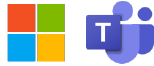
New features
Management of Call Queues
A new menu to fully manage Microsoft Call Queues has been created. All parameters and options can be managed through the provisioning GUI. Scope can be applied to limit access to Call Queues for supervisors. Privileges can be set to restrict access to each parameter. So, this new feature is ready for delegation purpose.
Management of Resource Accounts
A new menu to fully manage Microsoft Resource Accounts has been created. All parameters and options can be managed through the provisioning GUI. Scope can be applied to limit access to Resource Accounts for supervisors. Privileges can be set to restrict access to each parameter. So, this new feature is ready for delegation purpose.
Management of Holidays
A new menu to fully manage Microsoft Holidays has been created. All parameters and options can be managed through the provisioning GUI. Scope can be applied to limit access to Holidays for supervisors. Privileges can be set to restrict access to each parameter. So, this new feature is ready for delegation purpose.
Improvements
Scope and site variable for the Microsoft “Dial Plans” parameter
The Microsoft Teams Dial Plan parameter can be used as a site variable in Agile Provisioning. This parameter can thus be provisioned according to the location of the user. There are also possibilities to set a scope on the Dial Plan value. This allows to segregate data for local administrators.
Site selection capability with the “apply Microsoft template” feature
When a local administrator needs to apply a standard Microsoft voice configuration to a user, he can use the apply Microsoft template combined with the site selection. This allows to apply dynamically the “voice” configuration according to the location of the user
Powershell proxy configuration
The application is now ready to use any customer proxy server to execute automatically powershell commands.
Please contact Flexcom Support to have the complete changelog information.


